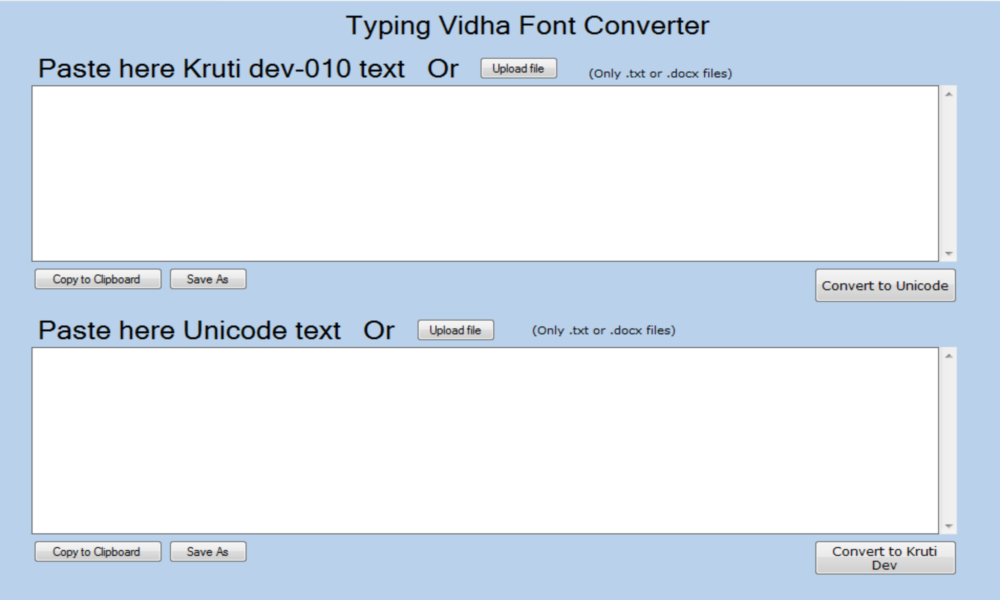Features
Price
How To Purchase
Screen Shot
Demo Video
FAQ
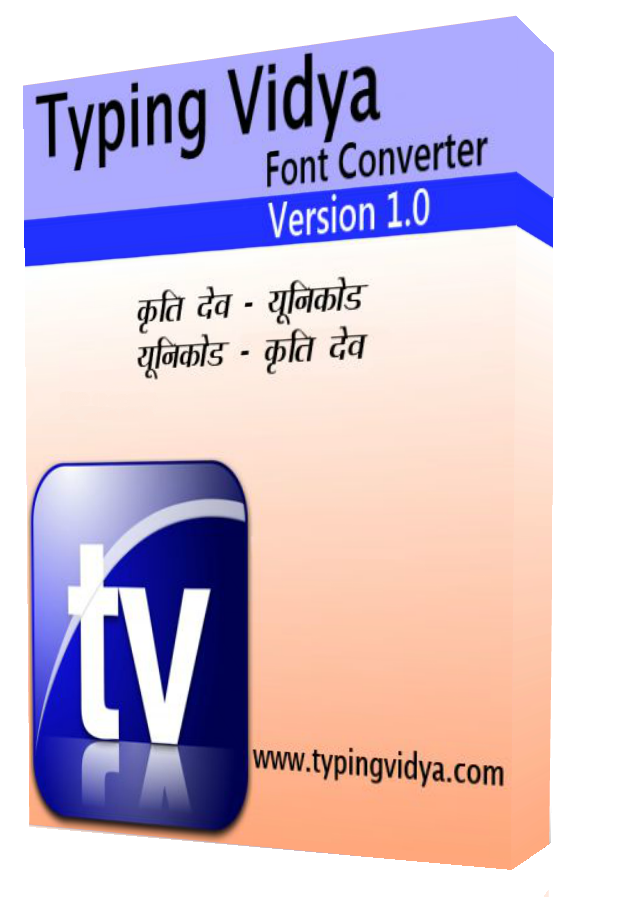 1. Single Software for convert Unicode text to Krutidev text and vice versa.
1. Single Software for convert Unicode text to Krutidev text and vice versa.
2. Convert by typing, or paste the already typed matter.
3. Convert your MS Word document directly.
4. Very fast and efficient result.
5. Copy the converted text and use any where.
6. Offline software not need internet to run.
7. Easy to use and operate.
8. More you will know after using it.......................

1. Product Title - Typing Vidya - Font Converter - Unicode <-> Krutidev
2. Lifetime License (For Single PC) - Rs. 2398 Rs. 1199 (50% Discount Hurry Up!!! limited Period Offer)
3. No hidden cost, no time limited versions.
4. One Licence is valid for one system only, licence is non-transferable to another system in any condition.
5. Free support for 1 Year. After 1 Year support charges may apply.
1. For Online Payment fill payment details below
2. After successful payment you will get Software download link on your screen and your E-mail Id instantly. CD will not sent.
3. Activate your licence and use the software for lifetime. No hidden cost no time limited versions. Licence is non-transferable to another system.
Email - typingvidya@gmail.com
For Sales and Support Call : 07375022309 (Office Hours)
Frequently Asked Question अक्सर पूछे जाने वाले प्रश्न
1. Question- Which Operating System Supported?प्रश्न- कोनसा आपरेटिंग सिस्टम चाहिए?
Ans- Windows 10, Windows 8, Windows 7 or Windows XP.
उत्तर- विंडोज 10, विंडोज 8, विंडोज 7, विंडोज XP.
2. Question- Prerequisite?
प्रश्न- इंस्टालेशन के लिये आवश्यक सोफ्टवेयर
Ans- .Net framework version 3.5 or higher. उत्तर- .नेट फ्रेमवर्क वर्जन ३.५ और हायर।
3. Question- Licence validity?प्रश्न- लाइसेंस वैधता?
Ans- Life time licence for one system. Licence is non-transferable to other system. उत्तर- लाइफ टाइम लाइसेंस एक सिस्टम के लिये. लाइसेंस गैर हस्तांतरणीय।
4. Question- What happen if I format my system?प्रश्न- क्या होगा अगर में सिस्टम फॉर्मेट कर दू?
Ans- After formation you can reinstall the software the same licence key will work.
उत्तर- सिस्टम फॉर्मेट करने के बाद आप सोफ्टवेयर पुनः स्थापित कर सकते हो लाइसेंस कुंजी वही रहेगी।
5. Question- How I get the software? प्रश्न- मैं किस तरह ये सोफ्टवेयर प्राप्त कर सकता हु?
Ans- After Successful payment you will get a download link on the screen and your E-mail Id. No physical delivery will be made.उत्तर- सफलतापूर्वक पेमेंट के बाद
आपको स्क्रीन एवं ईमेल पर डाउनलोड का लिंक प्राप्त होगा. सोफ्टवेयर की सीडी घर पर नहीं भेजी जायेगी।
6. Question- How can I purchase the software? प्रश्न- मैं यह सॉफ्टवेयर केसे क्रय कर सकता हु?
Ans- Software can be purchased from website by making online payment. Cash on delivery is not available.उत्तर- आप ऑनलाइन भुगतान करके सोफ्टवेयर क्रय कर सकते हैं।



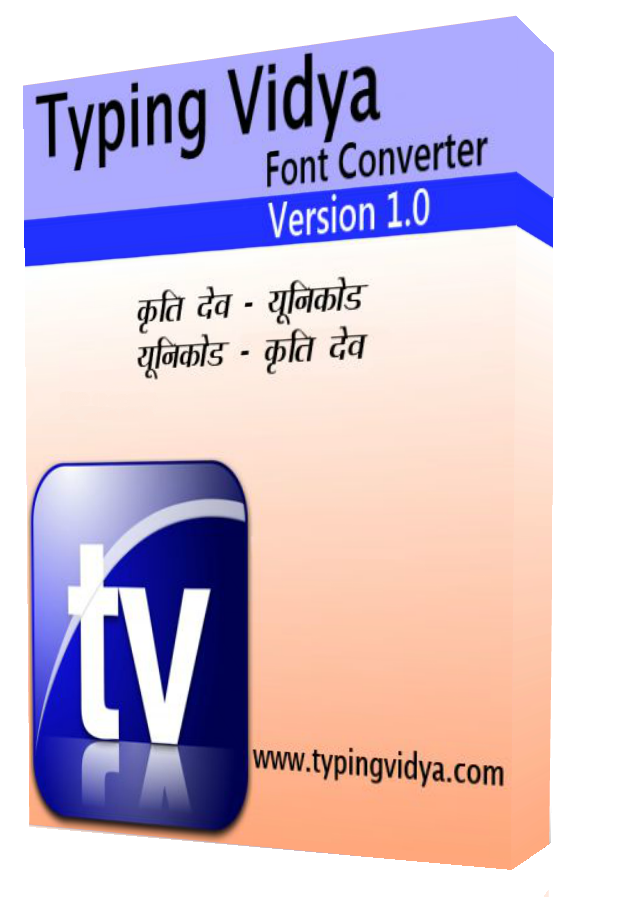 1. Single Software for convert Unicode text to Krutidev text and vice versa.
1. Single Software for convert Unicode text to Krutidev text and vice versa.